Immediate value.
Simple implemation.
Flat Object is a separate camera, a streaming video connected to IClab. It can be an IP or analog camera, a DVR, NVR, HVR channel.
To contract a Flat Object, the user must create an account at IClab, in order to establish the user connection. Once the Gateway has been registered, a secure connection to the IClab datacenter will be established, user access will be created and from that moment on the cameras will be able to be added and will be active in the console.
No. Cameras with a connection error or any other failures will continue to incur monthly charges. If there are stored videos contracted by the storage plan, until the failure they will remain available for the period of the contracted plan and until the connection is reestablished and new videos are sent via streaming.
Packages are for 12 months, with automatic renewal from the 11th month of the contract term and until cancellation is requested (regardless of use). To cancel, just make a request and not remove the camera on the platform.
Monthly due on the 5th business day, the amount referring to the quantity of Flat Object (camera) cameras will be sent on the invoice considering the contract and movements of the previous month:
- Proportional value of new active cameras;
- Value of a Flat Object, cameras active since last billing;
- Proportional value of a Flat Object cameras removed.
Widget object is a Dashboard containing a single camera, a streaming video connected to IClab. It can be an IP or analog camera, a DVR, NVR, HVR channel.
To contract an Objects Widget (Dashboard), the user must create an account at IClab, in order to establish the user connection. Once the Gateway has been registered, a secure connection to the IClab datacenter will be established, user access will be created and from that moment on, the Widget Objects (Dashboard) can already be created and will be active in the console.
Up to 5 IoT information and Images can be added in an Objects Widget (Dashboard)